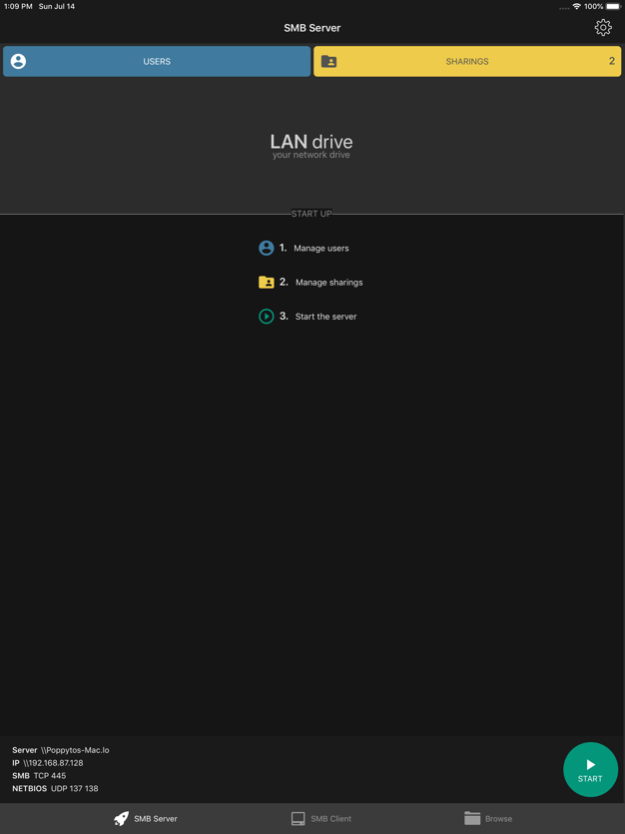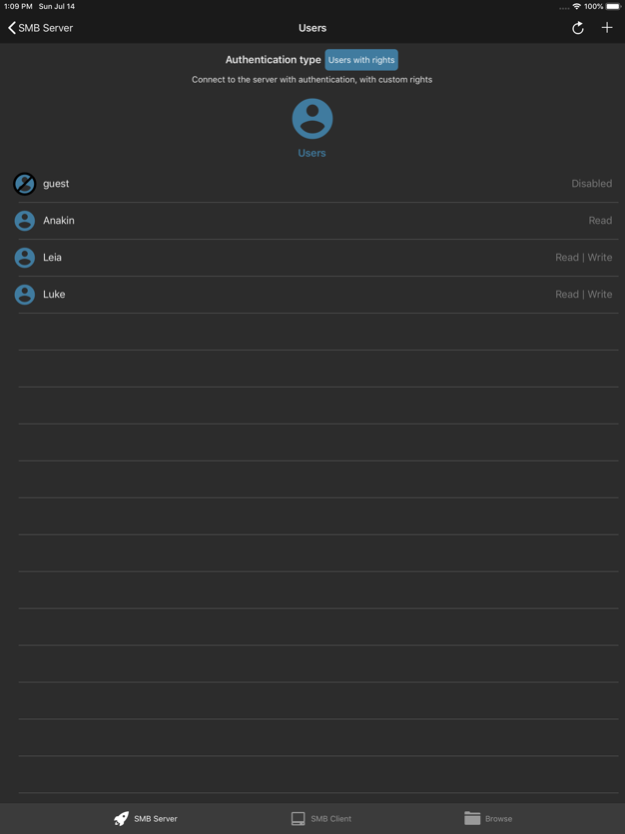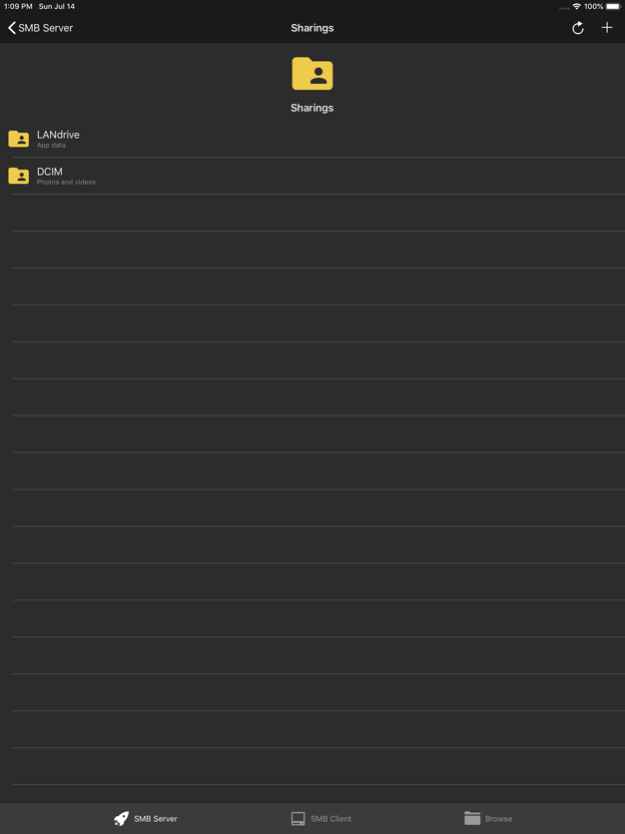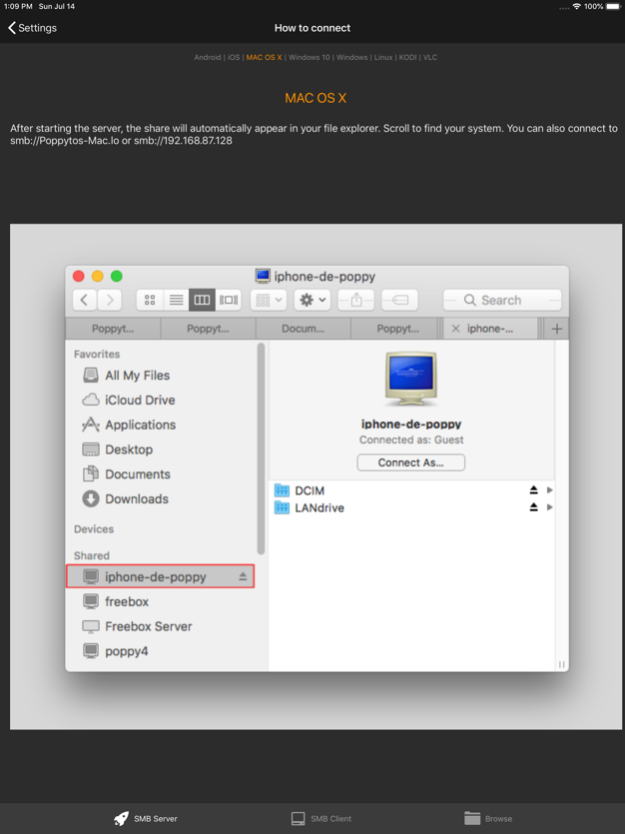LAN drive SAMBA Server Client 6.3
Free Version
Publisher Description
Transform your phone as a network drive (also known as "z drive").
Access your phone/device files with common softwares : MAC OS Finder, File Explorer, ES Explorer, VLC, Kodi etc.
LAN Drive is a powerfull and easy SMB server - also known as SAMBA server - designed for filesharing.
LAN drive is also a powerfull client to connect to SMB servers, and view/copy/paste files easily.
You could forget your usb key or your usb cable, you will never forget LAN Drive.
TRIAL version :
* Limited bandwitch to 0.5 MB/s. Buy the app and transfer up to 50 MB/s (100 times faster) - depending your max wifi speed.
Features :
* Copy/paste/rename files and folders on your device with MAC OS Finder, File Explorer, ES Explorer, etc.
* Access DCIM (Photos and Videos) in your device as a network shared folder.
* View your multimedia files with embedded mediaplayer (or external app).
* Your device name appears automatically in MAC OS Finder, File Explorer, ES Explorer, VLC, Kodi etc.
* Manage your device name (NetBios) and Workgroup name.
* 3 authentication types : Anonymous with popup confirmation, Anonymous and Users with custom rights
* Manage users and create your own shared folders with credentials.
* View users connected and disconnect them.
* Unlimited connections (several users can access your sharings at the same time)
* 5 languages : English, Spanish, French, German, Italian.
* Protocols SMB1 (CIFS) and SMB2 protocol (enable/disable via settings)
Sep 10, 2019
Version 6.3
Fix bugs and improvements: see https://bit.ly/landrivechanges for more details.
About LAN drive SAMBA Server Client
LAN drive SAMBA Server Client is a free app for iOS published in the System Maintenance list of apps, part of System Utilities.
The company that develops LAN drive SAMBA Server Client is Webrox. The latest version released by its developer is 6.3.
To install LAN drive SAMBA Server Client on your iOS device, just click the green Continue To App button above to start the installation process. The app is listed on our website since 2019-09-10 and was downloaded 4 times. We have already checked if the download link is safe, however for your own protection we recommend that you scan the downloaded app with your antivirus. Your antivirus may detect the LAN drive SAMBA Server Client as malware if the download link is broken.
How to install LAN drive SAMBA Server Client on your iOS device:
- Click on the Continue To App button on our website. This will redirect you to the App Store.
- Once the LAN drive SAMBA Server Client is shown in the iTunes listing of your iOS device, you can start its download and installation. Tap on the GET button to the right of the app to start downloading it.
- If you are not logged-in the iOS appstore app, you'll be prompted for your your Apple ID and/or password.
- After LAN drive SAMBA Server Client is downloaded, you'll see an INSTALL button to the right. Tap on it to start the actual installation of the iOS app.
- Once installation is finished you can tap on the OPEN button to start it. Its icon will also be added to your device home screen.